Business Owners and Entrepreneurs!
Now is your chance to sign up for the virtual launch of Sagicor Business Solutions…as well as to participate in our unique Entrepreneurial Showcase...an opportunity to network your business among your peers!
Thursday, September 10th at 6 pm.
And It’s free and easy to sign up! Come see how Sagicor can help your business succeed.
If you wish to present your business to your peers, tick the box while signing up and you will be allocated 1 minute for your online showcase. Be as creative as you choose.
-
Speakers

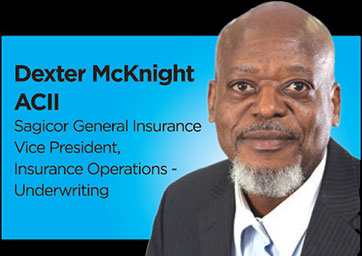
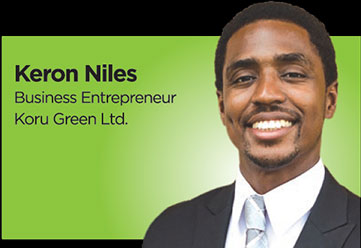
-
Moderated by Carolyn Shepherd, Assistant Vice President Marketing, Sagicor

Participating in the Virtual Showcase?
Here are helpful tips for doing live video with your smartphone
- Landscape - use landscape orientation and not portrait orientation while recording - that is, horizontally instead of vertically.
- Framing - completely fill the frame, that is, ensure that your upper body is fully positioned in the frame. Adding a grid lets you use your background as a point of reference to ensure that your recording is always straight.
- Lighting - ensure that you have adequate light, a table lamp in front of you will work nicely.
- Background – use a clean background that’s not messy or distracting, perhaps the area where you do your work; a solid-colored background like a wall, if available.
- Audio - capture clear audio by putting your microphone as close to you as possible. Be aware of any background noise that your microphone might be picking up, such as air from the fan or open window which pushes air towards the phone and muffles your voice while talking. Try using a closed room but make sure it does not echo.
- Use the Back Camera - the rear camera on a phone is better quality, has a higher resolution, and offers more features on most smartphones. If you do not have any assistance and need to record yourself, you can prop up your phone on a desk or wall. If that is not an option, then you can use the front camera in landscape mode.
- Camera - to connect with the audience, your camera works best if at eye level. You should consider using a stack of books to elevate your computer camera.
- Look into the Lens - speak directly into the camera and make sure you look directly at the camera on your phone, not at the screen. This will make viewers feel like you are speaking directly to them.
- Stability and Focus - it’s hard to hold a camera completely steady, so try not to hold your camera at all if you can help it. However, if you must, hold your device with both hands when recording. Use a tripod or makeshift alternative to keep your camera still—even a bag of rice can serve as a great DIY stabilization device.


