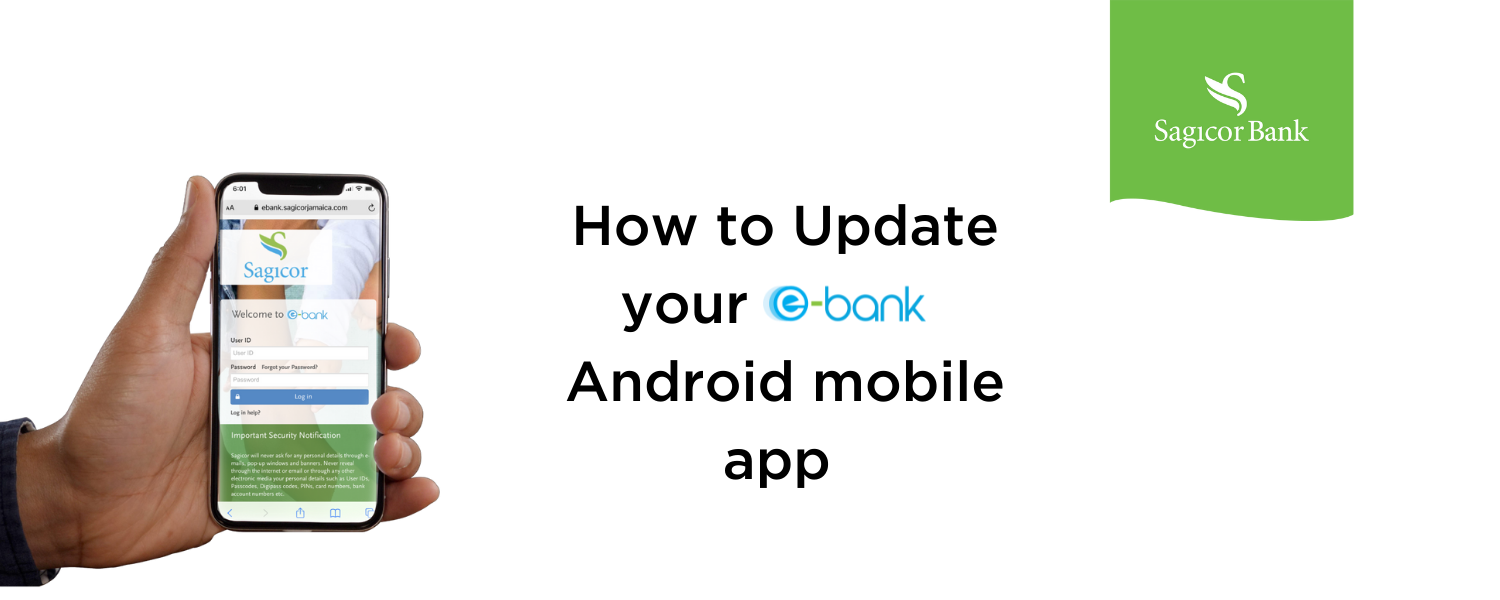How to Update Your Sagicor eBank Android App
Sagicor Bank has recently performed upgrades on the eBank mobile app. To use the latest version of the eBank app, please follow the instructions below:
Step 1
Delete the existing eBank mobile app from your phone.
Step 2
Visit the Google Play Store and search for Sagicor eBank
Step 3
Install the app
Step 4
Log-in and bank easy with Sagicor Bank
Should you experience any difficulties using the new Sagicor Bank eBank mobile app, please contact us via the following methods:
- Via email to [email protected]
- Call our Client Contact Care Centre at 888-SAGICOR (724-4267)
- Via Live Chat on our website www.sagicor.com
- Via direct message on our social media pages