Ways to Pay Your Premium
Online Payments
Pay using the Sagicor GO Mobile App
Pay your life, health, motor, home and general insurance premiums and your mortgage using the Sagicor GO mobile app. Download from the Android or Apple iOS app stores today to pay conveniently using your credit card or VISA or Mastercard branded debit cards.

You will need to register to use our mobile app. Be sure to have your policy number handy when registering. Can't remember your policy number? Call our contact center at 1 800 744-7707 for assistance.
Watch the video below to learn how to pay your premium using the Sagicor GO Mobile App
Pay using the Sagicor GO Client Portal
Pay your life, health, motor, home and general insurance premiums; even your mortgage payment using the Sagicor GO client portal. Login or Signup today! You will need to register to use our client portal. Be sure to have your policy number handy when registering. Can't remember your policy number? Call our contact center at 1 800 744-7707 for assistance.
 You can use the same username and password for both the client portal and mobile app.
You can use the same username and password for both the client portal and mobile app.
Watch the video below to learn how to pay your premium using the Sagicor GO Client Portal
Pay using Online Banking
With online banking, Sagicor gives you 3 options
- Pay from your bank account
- Use the bill payment function on the online banking portals of CIBC First Caribbean or use the same function on their apps.
- Use the Third-Party transfers option on any online banking portal.
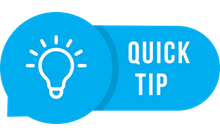
Before using online banking, you will need to add Sagicor as a payee on your online banking platform. Be sure to put the policy holder (insured) and the policy number in the “reference” field, so that the premium is credited to your policy.
Watch the video below to learn more.
Online Banking Account Information for Life and Health Clients
Account Name: Sagicor Life (Eastern Caribbean) Inc
Bank Name: CIBC FirstCaribbean International Bank, St. George’s, Grenada
Account Number: 104-9888
Routing Number: 092700101
Swift Code: FCIBGDGD
To ensure your payments are accurately applied, you are also required to do the following:
- Payment confirmation must be emailed to [email protected]
- Your email must include: name of Bank in which payment was remitted to, date of payment, your policy number, and the payment amount.
- In instances where a lump-sum was made for multiple policies, kindly indicate how the payment should be applied to each policy.
Dropbox Payments
The drop box is located at the entrance of the office from 8:00am to 5:00pm.





